Know your plates - understanding system statuses using the LED indicator light
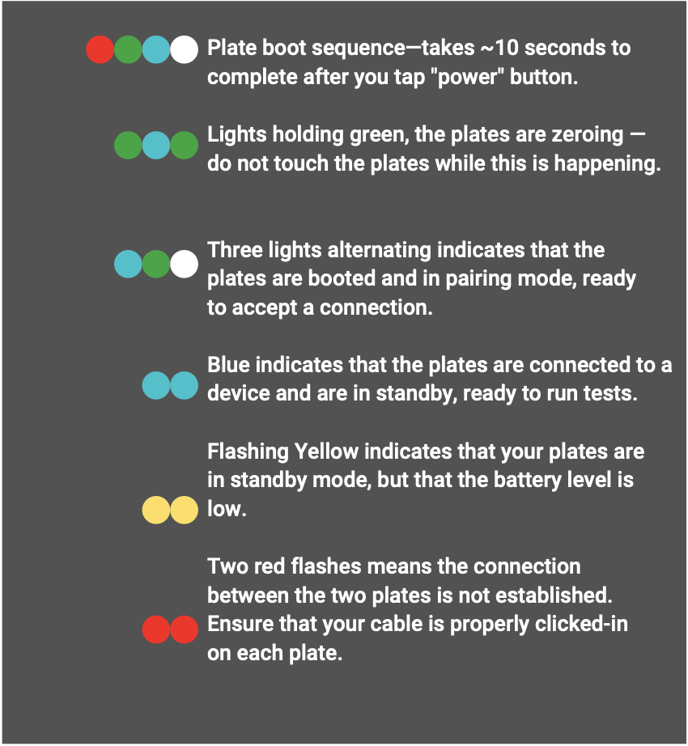 The Hawkin Dynamics force plates feature an LED indicator light that can tell you what's going on with your plates.
The Hawkin Dynamics force plates feature an LED indicator light that can tell you what's going on with your plates.
- RED-WHITE-GREEN-BLUE (repeating flash)
- This is the plate boot up sequence - this means the plates are starting up, but aren't yet ready for a connection
- GREEN (solid)
- When the plates hold a solid green light, this means that they are zeroing
Warning - do not allow an athlete or other object to sit on top of the plates while they are zeroing - this will cause your data to be skewed, and can render any collected data useless. If you have concerns that the zero was done improperly during the bootup sequence - you can tap the zero button on the right plate to re-zero.
- BLUE-WHITE-GREEN (fast flash)
- This indicates that the plates have completed boot up and zeroing and are ready for a connection
- BLUE (double flash)
- Indicates that the plates are connected and in standby mode.
- YELLOW (double flash)
- Indicates that the plates are connected and in standby mode, but that the battery is below 20%
- RED
- Red flashes indicate that the plate is in an error state. Most often this is caused by when the connection between the two plates is disrupted. Check your cable and reboot the plates. If problems persist, please contact us at support@hawkindynamics.com
If additional help is needed, please contact
techsupport@hawkindynamics.com
-2.png?height=120&name=Hawkin%20Logo%20(2)-2.png)