Sharing Report Templates In the Cloud Database Within Your Org.
If you are looking to share Report Templates with colleagues or other staff within your organization, this is something we allow in the cloud!
Admins can share templates with anyone, and anyone can share templates with other users, but not with admins, as the 'users' are unable to see the admin(s). They need to be manually shared, and the screenshots below outline the process to do so-
Admins can share templates with anyone, and anyone can share templates with other users, but not with admins, as the 'users' are unable to see the admin(s). They need to be manually shared, and the screenshots below outline the process to do so-
1. Simply navigate to your report "Analyze" tab
2. Click the Settings button at the bottom of the page
3. Click the "Share" button next to the template you want to share
4. Check the box next to the User(s) you would like to share the template with
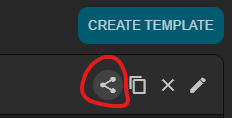
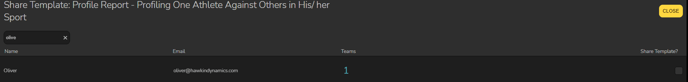
-2.png?height=120&name=Hawkin%20Logo%20(2)-2.png)