Remove Tag From Test
If you accidentally selected a tag during a test and you did not mean to, then you are in the right place.
- Under the "Tests" Tab > Select the desired athlete
- Check the box of the tests you want to edit
- Click "Edit Tests" button
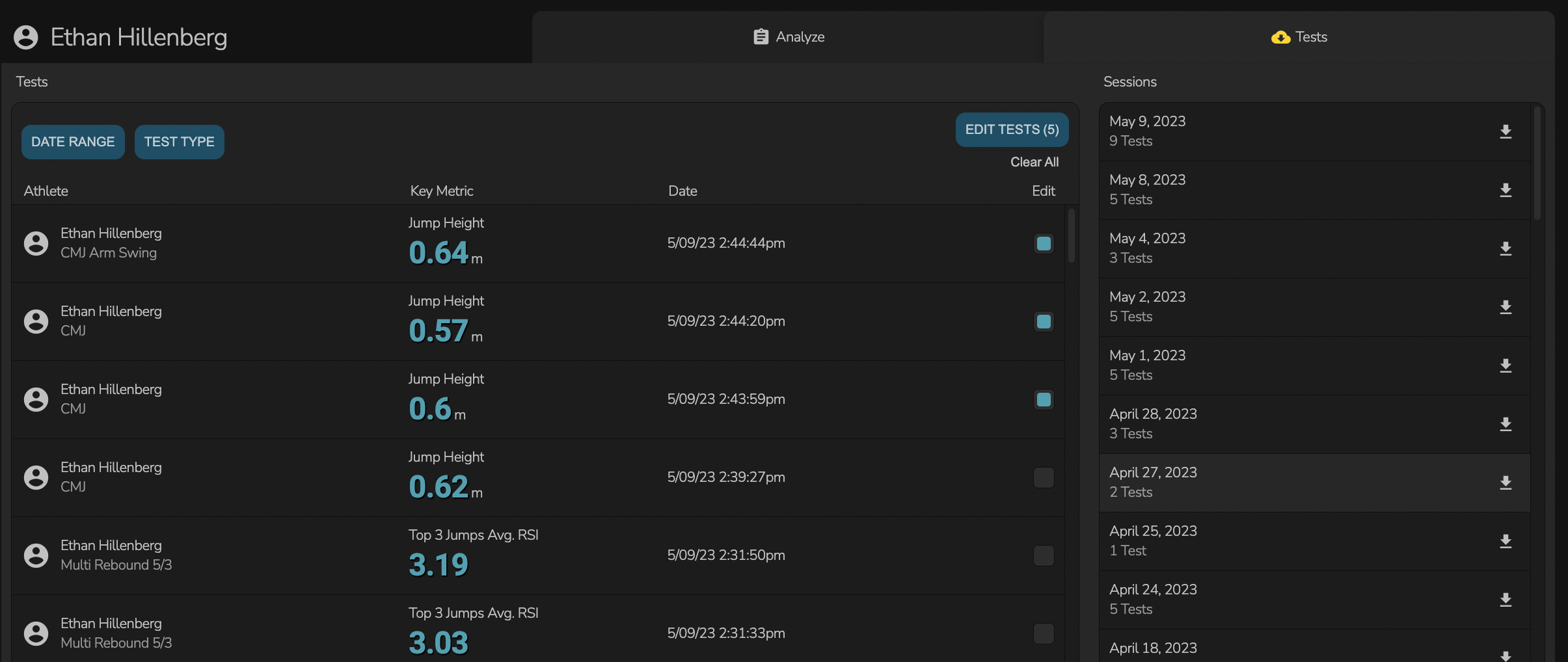
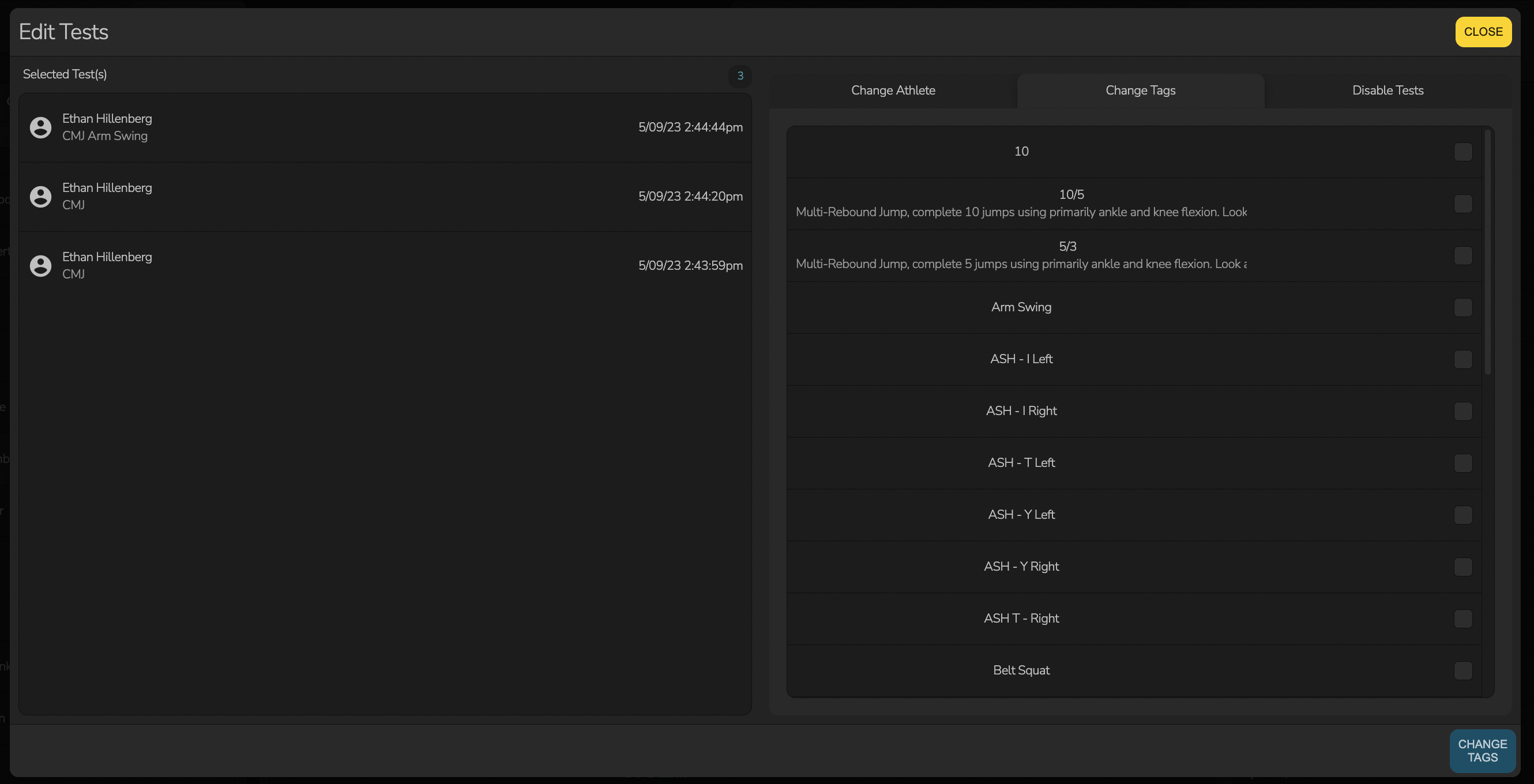
- Once you have clicked "Edit Tests" this lightbox will appear
- On the left hand side it will show you which tests you have selected
- On the right hand side, select "Change Tags"
- In order to remove a tag, do not select any, and click "Change Tags" in the bottom right corner
Need additional help?
Email: techsupport@hawkindyanmics.com
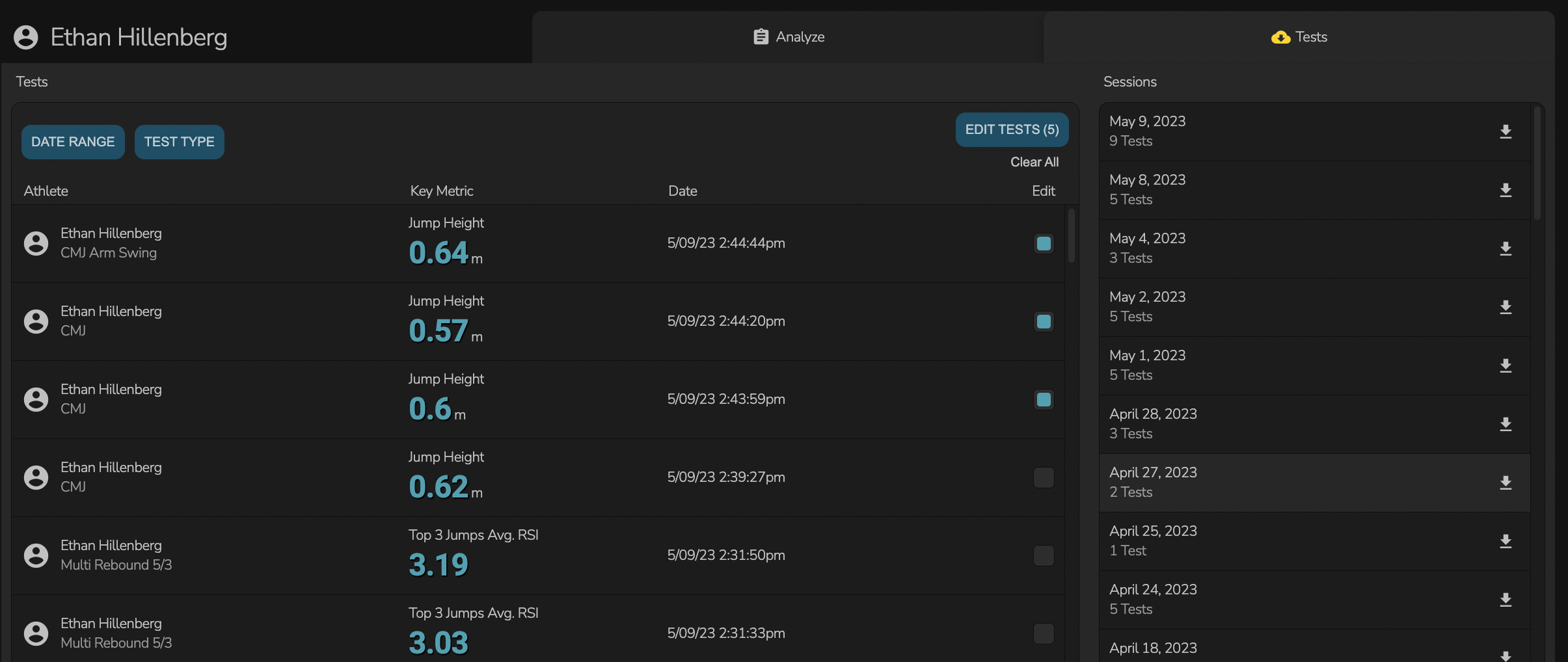
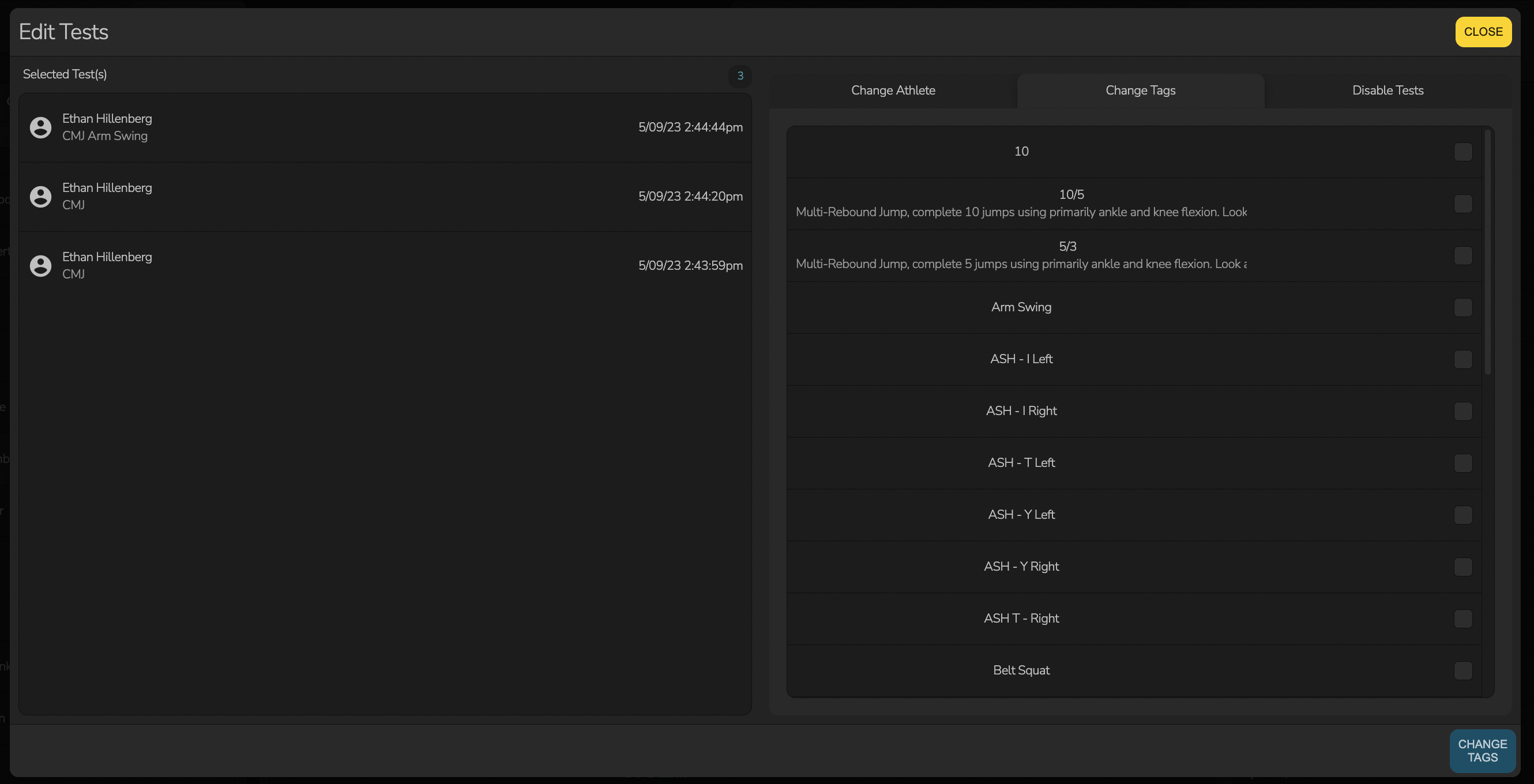
-2.png?height=120&name=Hawkin%20Logo%20(2)-2.png)