- Help Center
- Hardware FAQ
Teams And/ Or Athletes not syncing in the Hawkin App
When a change is made in the HD Cloud the change should automatically be synced to the tablet - however, if that does not occur there are steps to fix that issue.
Tablet Settings > Apps > Hawkin > Usage > Storage > Clear Data > Clear Cache
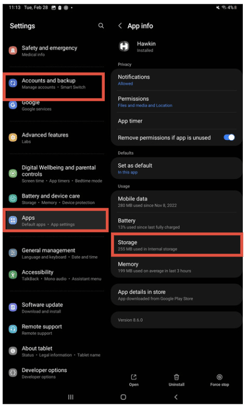
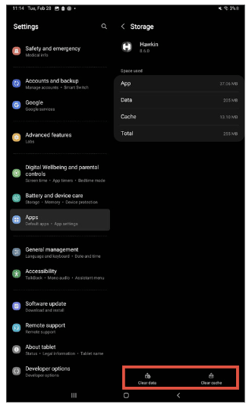
NOTE: Make sure you have connected to wifi to upload tests before you do this fix as tests on the tablet will be deleted during this process.
If you continue to have issues please contact techsupport@hawkindynamics.com
-2.png?height=120&name=Hawkin%20Logo%20(2)-2.png)