If your tablet is not connecting to the internet, or to your plates; even after you try rebooting/ restarting the Tablet/ Plates/ App, this fix should help!
Tablet Settings >Reset > Reset Network Settings > Reset Settings
Reboot your plates and re-establish an internet connection to the tablet and reconnect to the plates.
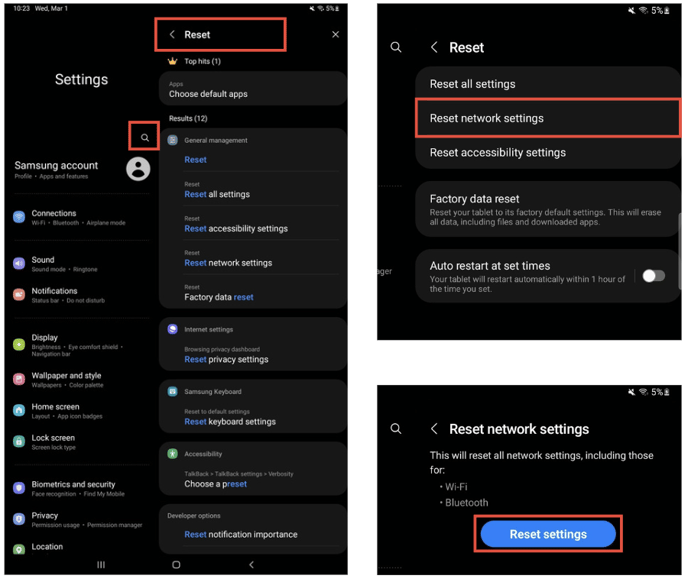 Your Plates, at this point, should appear in the WiFi Direct Menu as JP-XXXX which will be your 4-digit plate serial number as seen on the side of the primary plate (see below).
Your Plates, at this point, should appear in the WiFi Direct Menu as JP-XXXX which will be your 4-digit plate serial number as seen on the side of the primary plate (see below).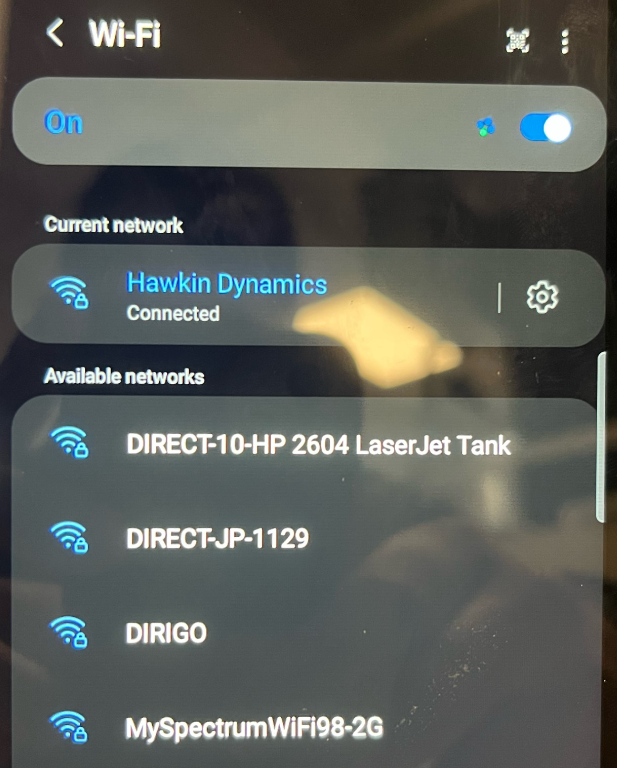
If you continue to have issues, please contact techsupport@hawkindynamics.com
-2.png?height=120&name=Hawkin%20Logo%20(2)-2.png)