- Help Center
- Software FAQs
- Online Hawkin Cloud
How to Export Rosters
This article will cover exporting rosters so you can pull IDs and other information about your athletes.
- Login at cloud.hawkindynamics.com with your Hawkin account
- Click the "Rosters" button to export all of the rosters associated with your account.
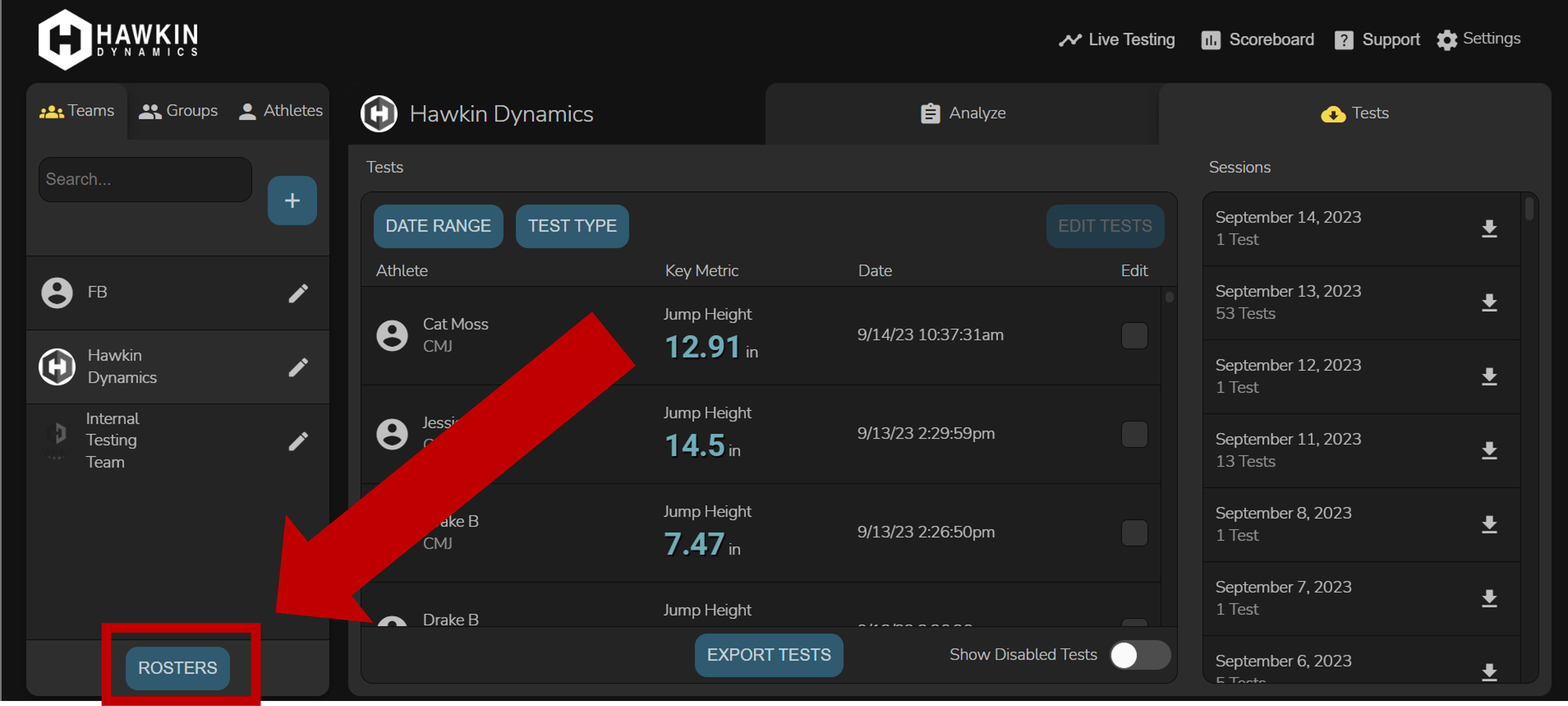
- Your download will start automatically.
Please note, you will only be able to download rosters to which you already have access. Please contact your Org Administrator if you need additional team permissions.
-2.png?height=120&name=Hawkin%20Logo%20(2)-2.png)