Initial Account Setup
Upon purchase of your Hawkin Dynamics system, you will be asked by one of our representatives to provide an email address for account setup. Account setup is done by our development team, and once you provide the email address you'd like to use, you will receive a password reset email. Make sure you check your inbox AND your junk email folder just in case! 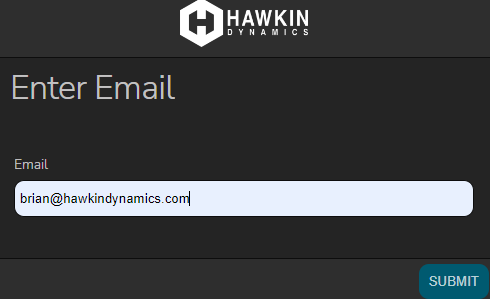
These will be your credentials for both the Hawkin Capture app and the Cloud Database!
If you are unable to find the email and your account has already been created, simply visit cloud.hawkindynamics.com -> enter your email address -> click forgot password and wait for the automated email to hit your inbox or junk folder. 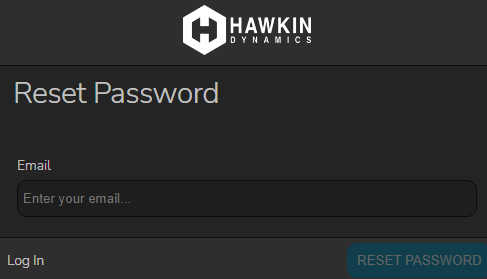
If additional help is needed, please contact techsupport@hawkindynamics.com
-2.png?height=120&name=Hawkin%20Logo%20(2)-2.png)