We provide 450+ metrics in the HD Force Plate System - in order to filter these metrics we give you the ability to select "Active Metrics"
Active metrics will be visible both in the mobile app (tablet) and on the cloud app (computer). If you are exporting data into a CSV file, only the Active Metrics will pull into the download. All test data is still stored on the cloud, but is only exported if active.
1. Within the Hawkin Cloud, go to Settings > Manage Metrics.
2. From there you will be able to select the test type, and choose a key metric (main metric that shows up in the tests tab) and the active metrics (all metrics shown when a test is performed)
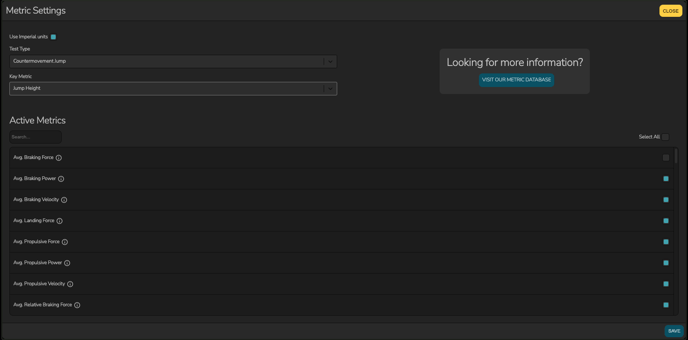
You can also manage active metrics from the mobile app - learn how to here.
If additional help is needed, please contact techsupport@hawkindynamics.com
-2.png?height=120&name=Hawkin%20Logo%20(2)-2.png)