- Help Center
- Software FAQs
- Hawkin Capture App
Editing Tests: Changing tags, athlete, and or disabling a test.
1. Within the Hawkin Cloud, go to the "Tests" tab and find the test you wish to disable.
2. Select the test you wish to disable by selecting the black box, turning it blue next to the desired test. You can select multiple tests at once if needed.
3. Select the "Edit Tests" button
.png?width=688&height=387&name=Untitled%20design%20(34).png)
3. You will then be brought to a edit test screen. From there you can disable a test, edit tags, or change the athlete the test belongs too.
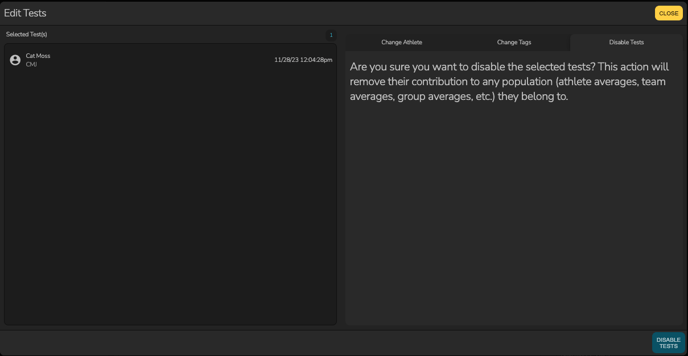
If additional help is needed, please contact techsupport@hawkindynamics.com
-2.png?height=120&name=Hawkin%20Logo%20(2)-2.png)