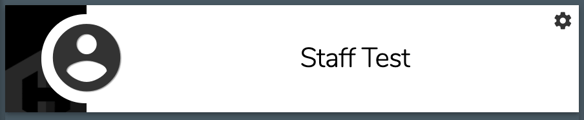- Help Center
- Software FAQs
- Online Hawkin Cloud
How do I add an image to my team?
You must have "Team Administrator" access to apply a team image.
- Log in to the Hawkin Dynamics Cloud Software using your email address and password - https://cloud.hawkindynamics.com/
- Select the desired team.
- In the top left corner select the gear icon.
- Select the image icon under "Edit Team"
- Upload your picture from your files.
- Make sure to let the image load before clicking save.
If additional help is needed, please contact techsupport@hawkindynamics.com
-2.png?height=120&name=Hawkin%20Logo%20(2)-2.png)