This article will walk you through the process for hiding certain metrics from view on the Hawkin Cloud Portal.
Login at cloud.hawkindynamics.com, click the settings gear in the upper right corner of your screen, and choose "metric settings."
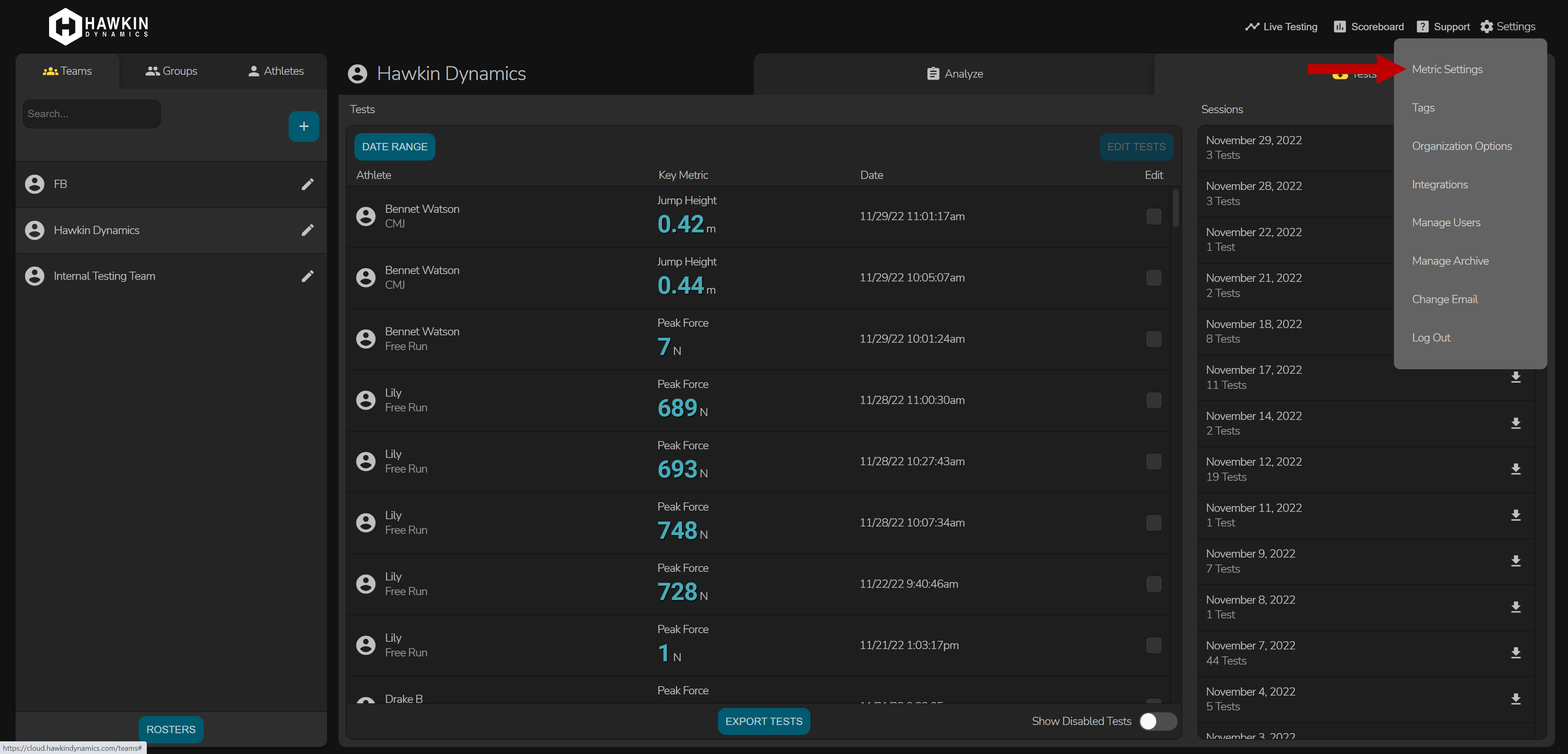
Then, choose which test type you'd like to edit:
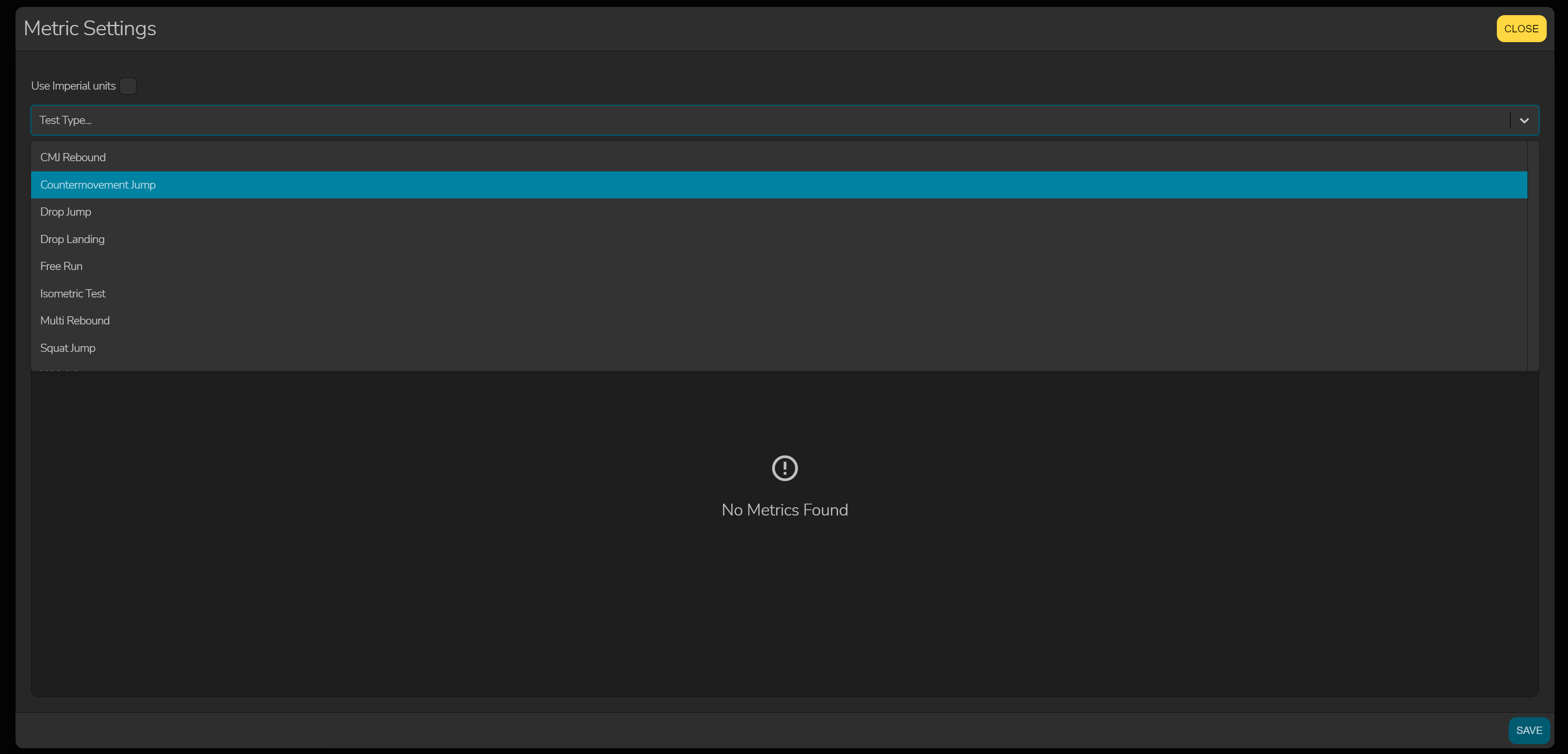
Then, use the check box to the right of each metric to activate or deactivate it.
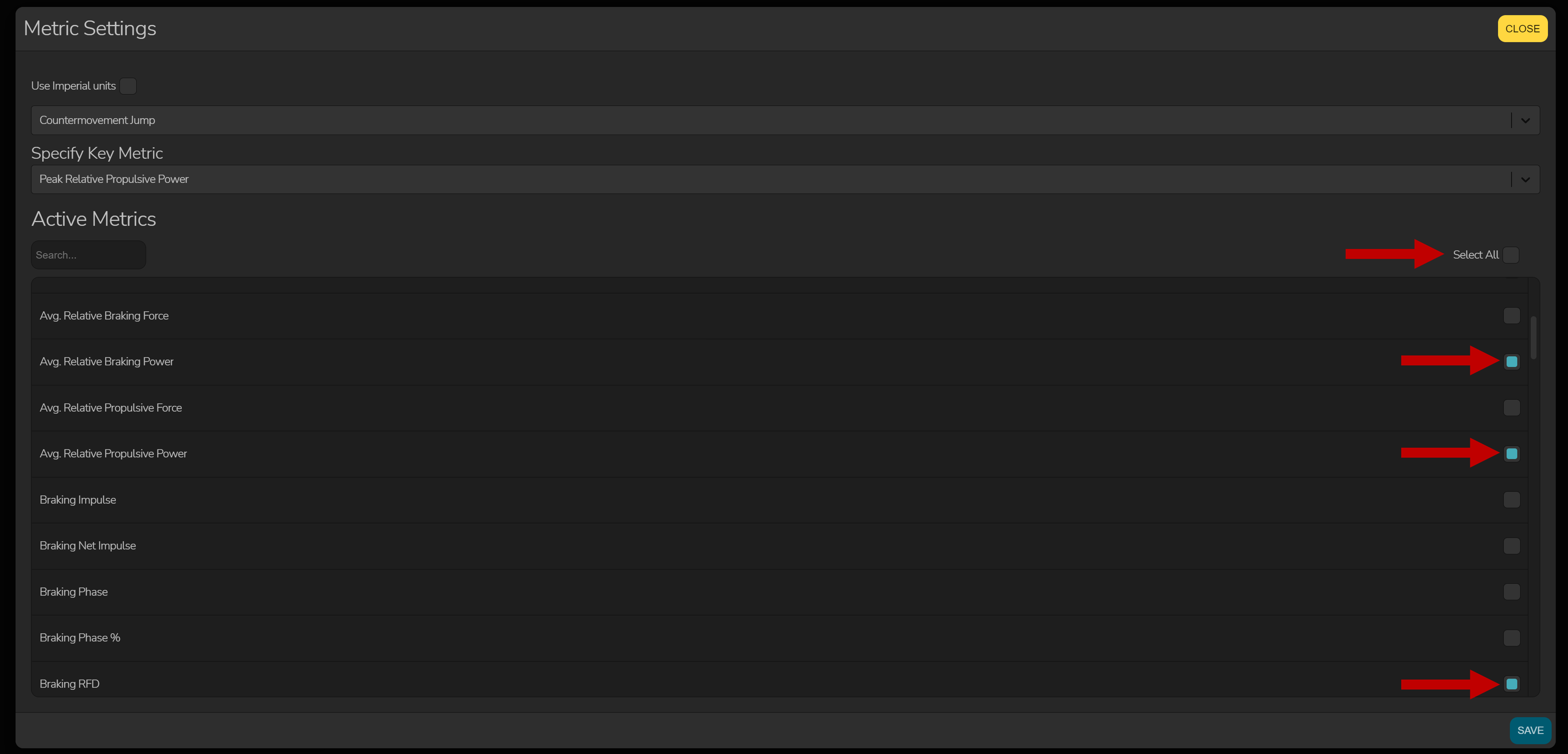
NOTE: Changes made to these settings will show on every page where data is available on the cloud. If you hide a metric, it won't be selectable for reports, and data from that metric will not be included in any Excel exports.
TIP: On the metric settings page, you can select your "Key Metric." The key metric will show up on the test list as a quick reference for an athlete's performance.
-2.png?height=120&name=Hawkin%20Logo%20(2)-2.png)