Key Considerations for setting up your Hawkin Dynamics Force Platform
Use the following information as a guide to setting up your Hawkin Dynamics Force Plates
Placement
When setting up your force plates, one must consider proper placement and locale for force testing
- We recommend testing on as flat and stable of a surface as possible, and keeping the testing surface consistent between testing sessions
- Harder surfaces work better, but acceptable results can be achieved on hard rubber flooring, carpet, and laminate flooring types
- Results may differ depending on surface, and although changes to force readings will usually be negligible, it is important to standardize the process as much as possible.
- Concrete is typically the best testing surface, but you can learn more about how different flooring affect results by visiting the Hawkin Blog here
Spacing
When setting up your Hawkin Dynamics Force Plates, it is important to consider your surroundings in the testing area, depending on what type of test you are running.
Key Considerations:
- Ensure there is enough space for the athlete to perform the test safely without interference from other objects in the environment
- Ex. ceiling is high enough, far enough away from walls or other equipment, trip hazards are mitigated.
- When moving and setting up the plates, please ensure the cable between the left and right plate does not get caught beneath one of the plates
Charging
To Charge your Hawkin Dynamics force plates, plug one end of the USB cable into a wall outlet, and the other into the labeled "Charge" port on the front of the right plate.
Foam Surround
When setting up the plates in the foam surround, please ensure that there is enough space around the outside edges of the force plates and that the plates are not contacting the foam surround.
Placement and Leveling
Make sure your force plates are as level as possible. Press down on each corner to ensure the plates do not wobble, and that all four feet are solidly touching the ground. The HD force plates are designed to account for uneven surfaces, but extremely uneven flooring can adversely affect data collection.
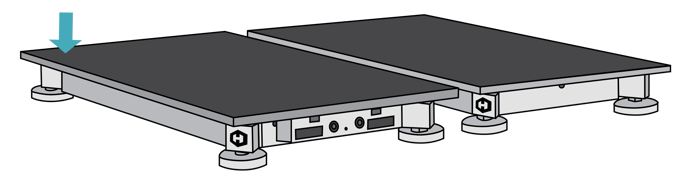
Connecting Your Left and Right Plates
Connect your force plates by aligning the 4-Pin inter-plate cable with the receptacle on each plate, and press in until you hear a “click.” To disconnect the cable, press the silver “Push” tab on the receptacle and gently remove the cable:
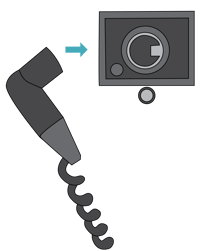
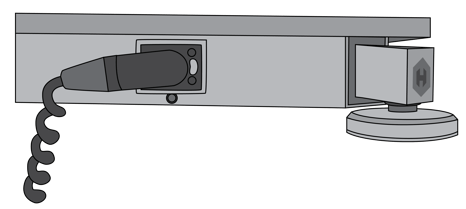
WARNING: When not in use or in transit, we recommend disconnecting one end of the inter-plate cable to prevent accidental damage.
Need additional help?
Email: techsupport@hawkindyanmics.com
-2.png?height=120&name=Hawkin%20Logo%20(2)-2.png)